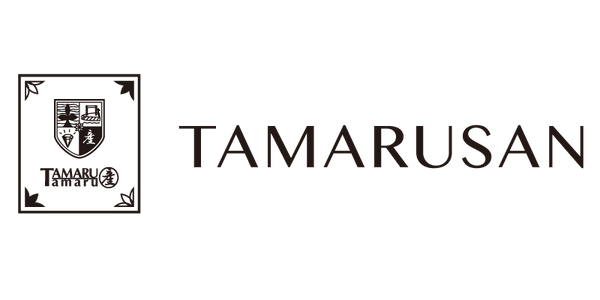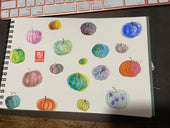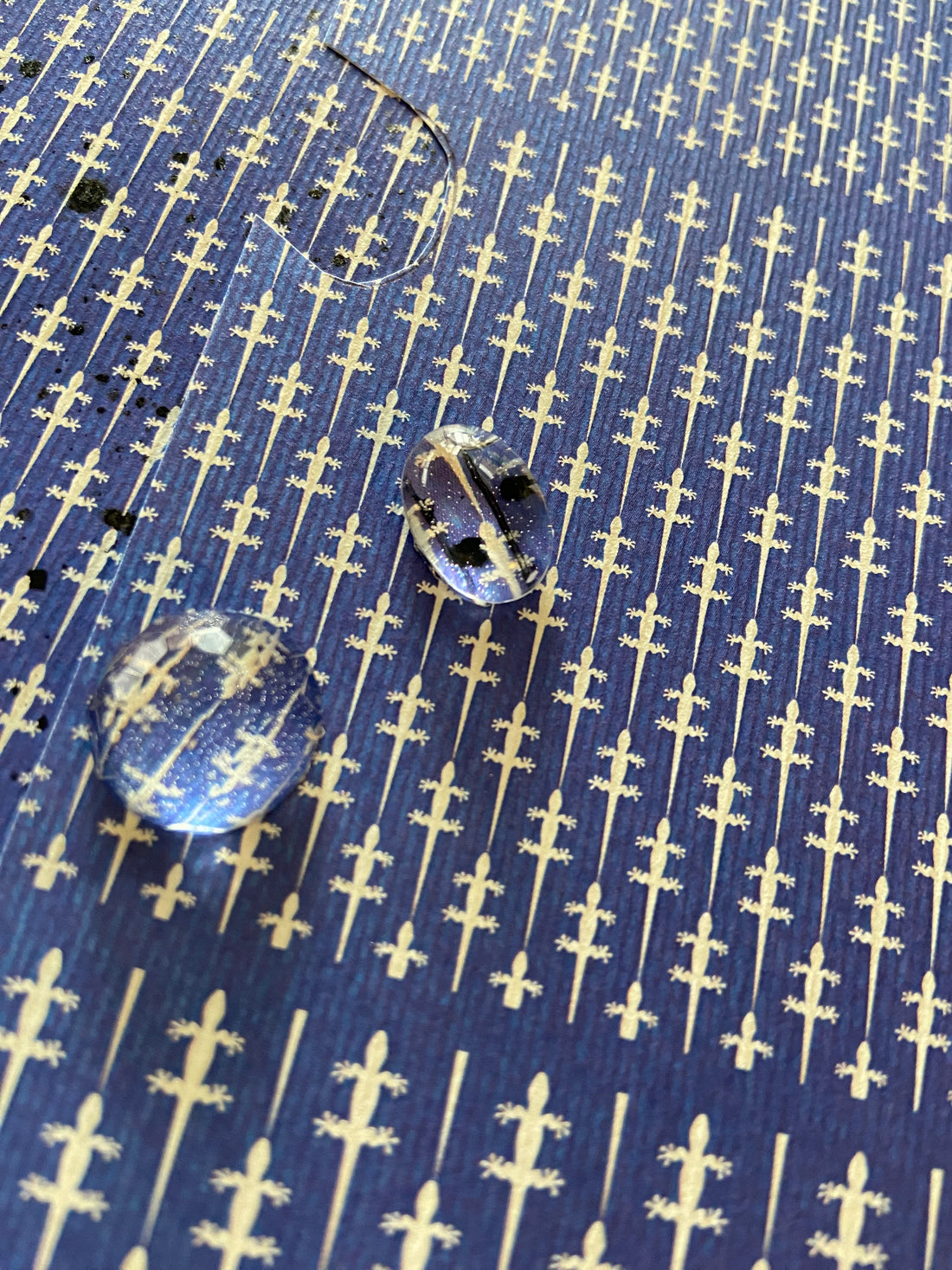
Straight Gecko Pattern

I wanted to try out the app's function for bending illustrations, so I started by drawing a straight gecko like this.

It's called the "Puppet Tool" in Illustrator, and it makes bending things easy. I thought it was interesting. It has a lot of functions, so it's hard to remember them all.

In the end, I drew a gecko in the bathroom like this.

I think geckos and lizards are usually drawn with a squiggly look, but since I had the chance, I decided to line up a bunch of straight geckos this time. I thought it would be stylish if they didn't look like geckos when viewed from a distance. It's a common story of people learning the puppet tool but not using it.
This time I wanted to try out some special ink, so I ordered it from a printer. The areas painted black will be printed in white.

I put it in resin right away. It wasn't enough, so I tried changing the black ink. There are three different patterns to match the size of the resin. Choosing the size and cutting it out is quite difficult. It's like trying to make it as close as possible so that it's clear that it's a gecko. I can't explain it well, but it's an important part for Tamarusan.
Even though we've come this far, we still don't know how to change it until the product is actually completed. Please look forward to it.
There are other gecko products here and there, so try to find them.
Tamaru2go